Friday, June 19, 2009
Tuesday, March 17, 2009
Wednesday, March 4, 2009
21 Excellent Web Apps for College Student
http://www.dumblittleman.com/2008/12/21-excellent-web-apps-for-college.html
I have used the following apps from the list before Feb.
I use Wikipedia and Gmail on a daily basis. I have several several gmail accounts that I use everyday for several different reasons.
Wikipedia is almost a necessary if you are a college student.
I have used the following apps from the list before Feb.
I use Wikipedia and Gmail on a daily basis. I have several several gmail accounts that I use everyday for several different reasons.
Wikipedia is almost a necessary if you are a college student.
Review of ZOHO Personal

I tried out the app Zoho today. This is a very useful application with several different options all in one place.
You can set up this site to get mail from all your different email address. (I did have a problem getting the site to accept my passwords but I did have success with a few different emails).

More options include Calender, Desktop, Writer (documents aka word), Sheet (spreadsheets aka excel), Show (slide show aka PowerPoint), Meeting, Wiki, Task, Notes, Links, Notebook.
Below is a screen shot from Sheet it was very easy to use and anyone who has ever used Excel will have no problem adjusting to the difference.

I also really like the notebook feature. It kind of like a personal notebook. On one page you can put music and add text telling why you put that music or whatever you wish. You then click add new page and its like you just turned a page in your notebook and you can add anything else you would like from text, pictures, music, videos.
The last thing I would like to review is Writer. Writer is very simple to use as shown in the directions below. All the features that you normally get in a Office format are available.
Welcome to Zoho Writer
Your Word Processor on the Web
Zoho Writer is the word processor designed for you, the next generation web citizen. Built using AJAX technology, it's fast and revolutionizes the way you work with documents. Having all your documents online (and offline too! we'll get back to that later!!), you have access to them from any computer, at home or at work. And no more emailing them back-and-forth to your colleagues, clients or friends for review, thanks to its instant collaboration, inline commenting and chat facilities.
Zoho Writer's functionalities below :
Formatting Options:
Formatting Options:
Bold, italicize, underline, set back ground color & color your words, link to a web page, set margins, use cool smileys  and do much more. Use the same keyboard shortcuts as with any other word processing application for accessing these functions.
and do much more. Use the same keyboard shortcuts as with any other word processing application for accessing these functions.
 and do much more. Use the same keyboard shortcuts as with any other word processing application for accessing these functions.
and do much more. Use the same keyboard shortcuts as with any other word processing application for accessing these functions.Spell Check
What's a word processor without a spell checker? Zoho Writer's does all the dirty spell checking work for you so that you needn't worry about whether it's receive or recieve

| Pictures | |
| Want to decorate your document with pictures & images? Insert pictures and images in your Zoho Writer documents as you would in a normal word processor. Pull and place pictures both from your desktop as well as from the web. See how the image/picture looks like using 'Image Preview'. Shrink to fit in case the image/pic is of larger size. And set properties for the inserted pic/image like border, spacing as well. |  |
| Tags as Folders | |
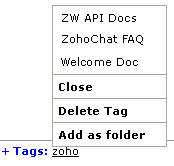 | Get the best of both worlds. Tags are the new folders. Not sure whether you want to put a document in the Sales or Marketing folder? That's where tags-as-folders come in. Make the document available in both the folders! Now, isn't that cool? |
Post to your blog
Being on the web, you can post to your blog from within Zoho Writer. As you have seen above, Zoho Writer's WYSIWYG editor is more feature-rich than a typical blog editor's. Be it Blogger.com, Wordpress.com, LiveJournal, TypePad or any blog that supports metaWeblog API, you can make the post from Zoho Writer. You can add tags and make the post optionally as a draft as well!
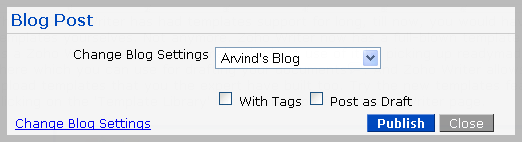
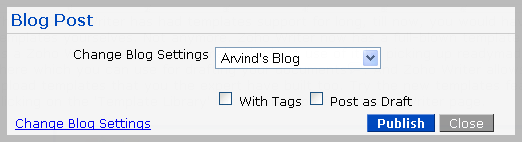
| Comments Add inline comments to particular paragraphs/sentences of a document. You & your friends (or your team members & your boss) can add comments in a document you are collaborating on. Adding contextual comments is very useful for reviewing purposes. And this comes in handy for journalists/editors & teachers/students, in particular. |  | |
Zoho Writer makes it easy
- to have
- numbered or
- bulleted lists.
- And there is support for
- multiple levels as well
Insert Tables Make tables and adjust the cell properties with ease. Pick easily the number of rows/columns.
| Column Header1 | Column Header2 | Column Header3 |
| Table Cell 11 | Table Cell 12 | Table Cell 13 |
| Table Cell 21 | Table Cell 22 | Table Cell 23 |
| Table Cell 31 | Table Cell 32 | Table Cell 33 |
| Share your documents | |
| Instead of mailing your documents to everyone, share them. And Zoho Writer makes it more than just sharing. You can give Read or Write permissions for each sharing participant. Collaborate real-time on the document and there's the added chat functionality as well! | 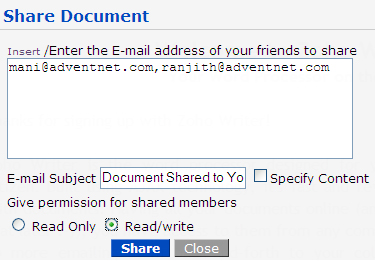 |
Not sure you'll have internet access all the time? Zoho Writer allows you to take your documents offline. You can view as well as edit your latest 25 documents offline. Changes made during offline editing will be synced with the online version once you switch.
Integration With Other Zoho Apps | |
Zoho Writer comes from the widely diversified stable of Zoho. Signing up with Zoho Writer allows you to access a plethora of Zoho apps - be it our web based spreadsheet tool, Zoho Sheet, the online presentation creator, Zoho Show or the net meeting enabler, Zoho Meeting. The integration doesn't stop with just single sign-on. You can embed sheets and slideshows. And here's more - any change done to the sheet/slideshow gets automatically reflected in your Zoho Writer document! Those are just a few things that can be done with Zoho Writer. You will get to discover more as you work with it. | 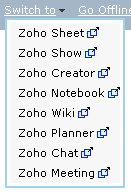 |
Thursday, February 12, 2009
Security of Networking Sites and Micro-blogging Sites
http://www.internetnews.com/webcontent/article.php/3802326/Spammers+Hijack+Facebook+Group+of+15+Million.htm
Internetnews reported that Facebook was hit with spammers on Febuary 11, 2009.
This has been a common problem for social networking sites and micro-blogging sites since they have started up. In January Twitter.com was hit with hackers promoting people to change their passwords.
Security of these sites is one of my biggest complaints. Not only is it easy for hackers to launch malicious attacks on its users but sites such as Facebook ask you to verify your account using your cell phone.
I did recently verify my account using my cell phone and soon after I looked at my account profile. I was shocked to see that my cell phone number was listed. I deleted my phone number as soon as I saw it but the number had already been put into a old high school friends blackberry.
A week later on my way home from work I get a text message from someone I didn't know. I sent a reply text asking "who they were?' to which the rely I received was "hey its Wade I got your phone number from Facebook." This is a big concern for me, I have several friends who I don't necessarily want them to have access to my phone number but I do not mind them being able to see me on the internet.
I feel Social Networking sites still have a long way to come in their tightening of security. I hope that they feel the same way.
Internetnews reported that Facebook was hit with spammers on Febuary 11, 2009.
This has been a common problem for social networking sites and micro-blogging sites since they have started up. In January Twitter.com was hit with hackers promoting people to change their passwords.
Security of these sites is one of my biggest complaints. Not only is it easy for hackers to launch malicious attacks on its users but sites such as Facebook ask you to verify your account using your cell phone.
I did recently verify my account using my cell phone and soon after I looked at my account profile. I was shocked to see that my cell phone number was listed. I deleted my phone number as soon as I saw it but the number had already been put into a old high school friends blackberry.
A week later on my way home from work I get a text message from someone I didn't know. I sent a reply text asking "who they were?' to which the rely I received was "hey its Wade I got your phone number from Facebook." This is a big concern for me, I have several friends who I don't necessarily want them to have access to my phone number but I do not mind them being able to see me on the internet.
I feel Social Networking sites still have a long way to come in their tightening of security. I hope that they feel the same way.
I am a fan of networking sites
I have been a fan of Networking sites. I have had my Myspace account for several years and my Facebook account for almost a year. I will admit that I had preferred Myspace for the music and user friendliness but I have recently started using Facebook as much as Myspace. My change to Facebook is the discovery of several of my high school classmates who are not on Myspace.
Facebook is more of a people site for reconnecting with friends. While Myspace for me is more of a site to find and listen to music.
I recently just got a Twitter account and I have yet to figure out all the ins and outs. But I feel that Twitter will become another one of my favorite site to spend some time connecting to others with similar interest.
Facebook is more of a people site for reconnecting with friends. While Myspace for me is more of a site to find and listen to music.
I recently just got a Twitter account and I have yet to figure out all the ins and outs. But I feel that Twitter will become another one of my favorite site to spend some time connecting to others with similar interest.
Subscribe to:
Posts (Atom)
